Mémoires is the easiest way to keep a journal on your Mac.
It allows you to:
Now it also includes Quick Drawings, exporting to PDF, printing journals, full screen editing, and more.
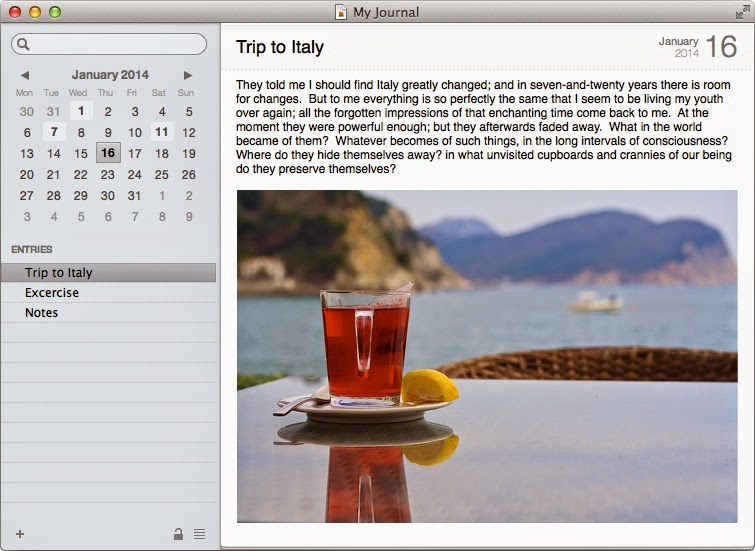
Here's demo video of some of the major features of the program:
The new version also improves support for Mac OS X features: grammar checking, autocorrection of spelling mistakes, smart quotes and dashes, substitutions, and data detectors. It also runs as 64-bit application.
Mémoires 3 has a free trial version, which you can download from the journal program website.

You can learn more about this software application here.
It allows you to:
- Create mutiple entries per day.
- Change fonts and colors.
- Insert pictures and draw sketches.
- Encrypt journals with password.
- Browse or quickly search entries.
Now it also includes Quick Drawings, exporting to PDF, printing journals, full screen editing, and more.
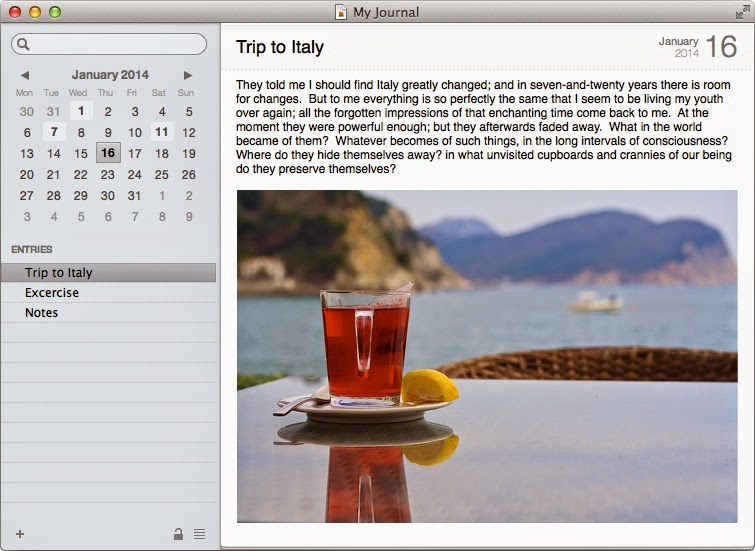
Here's demo video of some of the major features of the program:
The new version also improves support for Mac OS X features: grammar checking, autocorrection of spelling mistakes, smart quotes and dashes, substitutions, and data detectors. It also runs as 64-bit application.
Mémoires 3 has a free trial version, which you can download from the journal program website.

You can learn more about this software application here.