- Setting up a schedule and following it, even if one does not know what to write about at first.
- Using a journaling software, such as Mémoires, to make the journal searchable, secure, and easy to access.
- Writing in different styles, such as letters, columns, or pictures, to find one’s true voice and communicate with the journal.
- Reviewing the journal regularly to get inspired and keep notes about one’s feelings.
Mac Journal
Everything about writing journal on your Mac. Software and tips.
A guide on writing a journal
The Benefits of Journaling with Mémoires: A Premier Journaling App for Mac Users
Are you looking for an easy and enjoyable way to keep a journal or diary on your Mac? Look no further than Mémoires, the premier journaling app for Mac users.
Journaling has been shown to have numerous benefits, from reducing stress and anxiety to improving memory and problem-solving skills. It's a way to process your thoughts and emotions, to reflect on your experiences, and to make sense of the world around you. And with Mémoires, you can enjoy all of these benefits in a user-friendly, elegant app.
One of the standout features of Mémoires is its clean, intuitive interface. This means you can start writing in your journal right away, without having to spend time reading complicated help files. Plus, Mémoires has zero unnecessary features, so you can focus on what's important: capturing your thoughts and memories.
In addition to its simple interface, Mémoires also offers customization options like the ability to change fonts and colors, and the ability to insert pictures and sketches. This allows you to make your journal unique and personal, and to add a visual element to your writing.
Another great feature of Mémoires is its password encryption. This means you can keep your journal safe and private, and ensure that your thoughts and memories are protected.
Overall, Mémoires is the perfect journaling app for Mac users who want to take advantage of the many benefits of writing a journal. With its easy-to-use, elegant interface and customizable features, Mémoires makes journaling enjoyable and accessible. Try it today and start writing your memories.
Mac Journal Software: Mémoires 3 Released
It allows you to:
- Create mutiple entries per day.
- Change fonts and colors.
- Insert pictures and draw sketches.
- Encrypt journals with password.
- Browse or quickly search entries.
Now it also includes Quick Drawings, exporting to PDF, printing journals, full screen editing, and more.
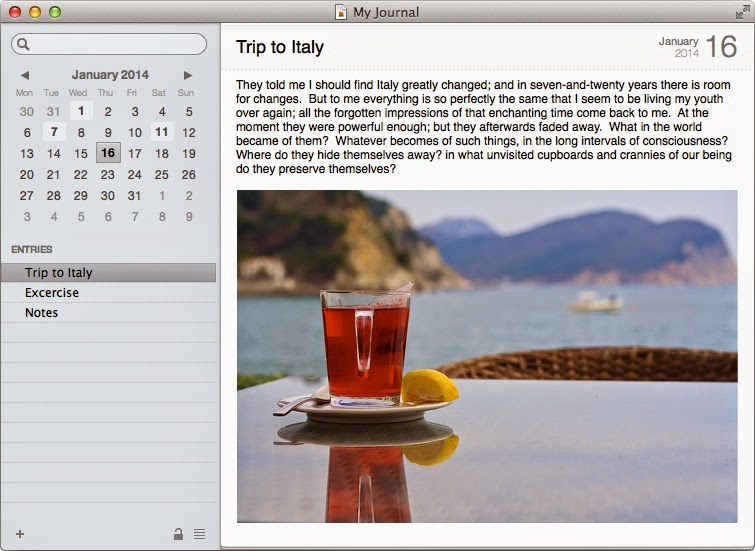
Here's demo video of some of the major features of the program:
The new version also improves support for Mac OS X features: grammar checking, autocorrection of spelling mistakes, smart quotes and dashes, substitutions, and data detectors. It also runs as 64-bit application.
Mémoires 3 has a free trial version, which you can download from the journal program website.

You can learn more about this software application here.
Keep Your Secrets Save
Here's a step-by-step guide:
1. Open "Disk Utility" (Applications > Utilities).
2. Click "New Image".
3. Enter the name of a disk, for example, "Encrypted disk", select disk size (for example 40 MB, if that’s enough for your files), select AES-128 (recommended) encryption, and click "Create".
4. You’ll be asked to enter password. Do it. (Deselect Remember password for more security.)
Now you can double-click this disk image to mount it and view and edit files inside it.
* * *
If you're looking for an easier way to encrypt your journal, Mémoires application supports it out of the box.
How to Write a Journal
Slides from presentation:
Links: